I have been experimenting lately with the Arduino Galileo from Intel. It is not a new Arduino board as it was introduced back in October of 2013. This Arduino has an Intel Quark single-core 32 nm X1000 SoC with a clock rate of up to 400 MHz. It has several interfaces, including PCIe, UART, I2C, Fast Ethernet, USB 2.0, SDIO, PMC, and GPIO. There is 512K of on-chip embedded SRAM and an integrated DDR3 memory controller. Intel has lots of information about it here. Download the official users guide or the excellent getting started guide from Sparkfun.com. The Intel Galileo community forum is an excellent source of information too and also a place to get your questions answered.
What makes this Arduino so interesting is that it runs a version of Linux (my favorite OS of choice) called Yocto. You can get the download image to install on an SD card here.
Once installed you can control this Arduino through Linux (accessing it via SSH) or via the traditional Arduino IDE. I found Sergey’s log post quite helpful to control the GPIO pins from Linux. You can find a good pin mapping chart here.
This Arduino is more expensive than other Arduinos but has more horsepower under the hood and with the added advantage of Yocto Linux running services such as Node.js and Mosquitto, there are more possibilities for expressing your creativity.

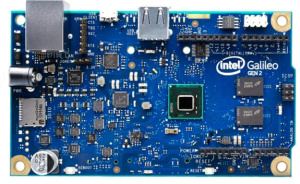
Recent Comments