If you’d like to wirelessly attach your Arduino to another device (such as a phone or tablet) via bluetooth, I’d recommend the serial bluetooth module from Elecrow.com.
Here is what they look like:
The module has firmware from BOLUTEK. The PDF document with all of the available BOLUTEK commands is BLK-MD-BC04-B_AT COMMANDS . I also document the AT commands in the sample source code (aduino sketch) below.
There was no sample code that I could find for using these with an Arduino so I wrote my own. The following sketch (load it into any arduino) sets up the module in slave mode so you can connect to it with any blue tooth enabled device. The PIN code is 232323 as you can see from the source.
# Blue Tooth Module Code
# from earl@microcontrollerelectronics.com
#
#include <SoftwareSerial.h> //Software Serial Port
#define RxD 6
#define TxD 7
#define INTERVAL 10000
long previousMillis = 0;
char recvChar;
SoftwareSerial blueToothSerial(RxD,TxD);
void setup() {
Serial.begin(9600);
while (!Serial);
delay(2000);
pinMode(RxD, INPUT);
pinMode(TxD, OUTPUT);
setupBlueToothConnection();
}
void BT_cmd(String cmd) {
char recvChar;
if (cmd != "") {
blueToothSerial.print(cmd + "\r\n");
delay(200);
}
while(blueToothSerial.available()) {
recvChar = blueToothSerial.read();
Serial.print(recvChar);
}
}
void loop() {
if(millis() - previousMillis > INTERVAL) {
previousMillis = millis();
BT_cmd("AT+STATE");
BT_cmd("AT+LSP");
}
if(blueToothSerial.available()){
recvChar = blueToothSerial.read();
Serial.print(recvChar);
}
if(Serial.available()){
recvChar = Serial.read();
blueToothSerial.print(recvChar);
}
}
void setupBlueToothConnection() {
/*
AT Check if the command terminal work normally
AT+RESET Software reboot
AT+VERSION Get firmware, bluetooth, HCI and LMP version
AT+HELP List all the commands
AT+NAME Get/Set local device name
AT+PIN Get/Set pin code for pairing
AT+BAUD Get/Set baud rate
AT+CLEAR Remove the remembered remote address
AT+LADDR Get local bluetooth address
AT+RNAME Get remote device name
AT+DEFAULT Restore factory default
AT+CMODE Get/Set connection mode
AT+BIND Get/Set bind bluetooth address
AT+COD Get/Set local class of device
AT+IAC Get/Set inquiry access code
AT+ROLE Get/Set master or slave mode
AT+STATE Get current state
AT+SENM Get/Set security and encryption mode
AT+IPSCAN Get/Set page and inquiry scan parameters
AT+SNIFF Get/Set sniff power table parameters
AT+LOWPOWER Start/Stop low power mode
AT+UARTMODE Get/Set uart stop bits and parity
AT+ENABLEIND Enable/Disable Indication print
AT+LSP List Paired Device List
AT+RESETPDL Reset Paired Device List
AT+REMOVEPDL Remove one entry from Paired Device List
AT+SUPERVISION Get/Set supervision timeout
AT+AUTOINQ Start/Stop auto inquiry
AT+INQ Start inquiry
AT+INQC Cancel ongoing inquiry
(M)AT+AUTOCONN Start/Stop auto connection
(M)AT+INQM Get/Set inquiry parameters
(M)AT+CONNECT Connect to a remote device by BD address
*/
blueToothSerial.begin(9600);
delay(1000);
BT_cmd("AT+ENABLEIND1"); //Enable Indications
BT_cmd("AT+ROLE0"); //set the bluetooth to work in slave mode
BT_cmd("AT+NAMEArduinoBTSlave"); //set the bluetooth name
BT_cmd("AT+PIN232323"); //set PIN
BT_cmd("AT+AUTOINQ1"); //Automatic Search
Serial.println("\r\nThe slave bluetooth is inquirable!");
}

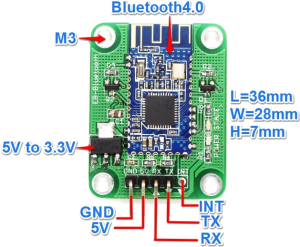
2 comments
Thanks for letting me know about this module. I’m building a Bluetooth controlled coffee machine with arduino and I’ve been looking for an easy way to connect it. but I’m having trouble choosing between all the chips out there. Have you looked at this bluetooth chipset guide ? Do you think it makes sense to maybe use an nRF51822 connected to Arduino?
Author
Thanks for sharing that guide. It is interesting. The nRF51822 would be a good choice too as it is supported on the arduino here for example. Besides the chip set, I’d look at how it is packaged in the ‘module’, size and price too of course.